When it comes to building or upgrading a computer, the motherboard is the unsung hero that holds everything together. Think of it as the central nervous system of your machine, connecting all the vital organs—CPU, RAM, and those flashy RGB lights that scream, “Look at me!” But not all motherboards are created equal. With a variety of types available, choosing the right one can feel like picking the perfect avocado—tricky but oh-so-rewarding.
From ATX to Mini-ITX, each motherboard type has its own quirks and perks. Some are designed for power users who need every feature under the sun, while others cater to minimalists who just want a reliable setup. Understanding these differences can save time, money, and a few hair-pulling moments. So let’s dive into the world of motherboards and discover which type will best suit your tech needs.
Table of Contents
ToggleOverview of Motherboard Types
Motherboards come in various types, each designed for specific uses and preferences. ATX motherboards, the most common type, facilitate optimal compatibility with powerful CPUs and RAM. Mini-ITX boards cater to compact builds, providing essential features while conserving space. Micro-ATX motherboards strike a balance between size and functionality, making them popular choices for mid-range systems.
Gaming enthusiasts often choose ATX models due to their expandability, allowing multiple graphics cards and additional RAM slots. Compatibility with newer technologies like PCIe 4.0 enhances their appeal for high-performance builds. Mini-ITX boards appeal to minimalists because of their small size, yet they support powerful components for gaming and media consumption.
Form factor influences choices. Standard ATX measures 12 x 9.6 inches, while Micro-ATX measures 9.6 x 9.6 inches, and Mini-ITX measures 6.7 x 6.7 inches. The choice of motherboard affects overall system design, including cooling solutions and power supply configurations.
Specific features vary among types. ATX models typically offer more RAM slots, additional PCIe slots, and superior power systems. Mini-ITX and Micro-ATX boards integrate features that prioritize size without sacrificing essential performance capabilities.
Overall, selecting the right motherboard hinges on personal requirements. Identifying tasks, whether gaming, content creation, or general use, determines the most suitable type. Performance, size, and expandability are key considerations when making this choice, leading to optimized and efficient computer setups.
Form Factor
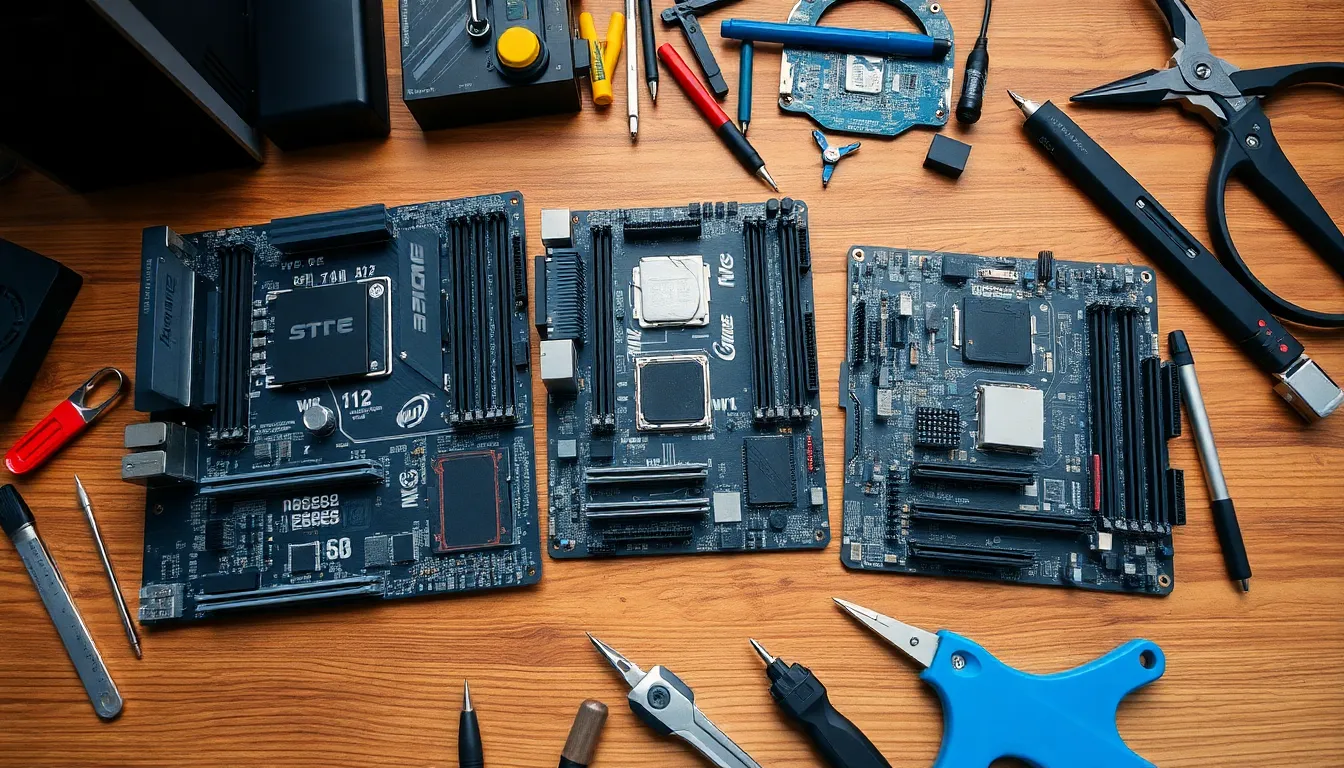
Motherboard form factor plays a crucial role in system design. Different sizes accommodate various user needs and preferences.
ATX Motherboards
ATX motherboards measure 12 x 9.6 inches, offering extensive features and expandability. They typically include multiple RAM slots, allowing users to utilize high-capacity memory configurations. Power supply systems on ATX boards often deliver enhanced performance, making them ideal for gaming and demanding applications. These boards often support advanced technologies like PCIe 4.0, ensuring compatibility with the latest graphics cards and peripherals. Enthusiasts prefer ATX models due to their versatility and ability to manage high workloads while maintaining effective cooling systems.
Micro ATX Motherboards
Micro ATX motherboards measure 9.6 x 9.6 inches, effectively balancing size and functionality. They provide sufficient expansion options, catering to mid-range systems without excessive dimensions. While slightly less feature-rich than ATX models, Micro ATX boards still support multiple RAM slots and varied connectivity options. Their compact design fits into standard cases, allowing for easy upgrades and modifications. Gaming and productivity users often find Micro ATX suitable for their needs, creating a streamlined yet powerful computing experience.
Mini ITX Motherboards
Mini ITX motherboards, at 6.7 x 6.7 inches, represent the compact end of the spectrum. Designed for small form factor builds, these boards prioritize essential features while effectively saving space. They typically include fewer RAM slots and expansion options but still deliver strong performance in gaming and handling media tasks. Ideal for minimalists, Mini ITX boards enable powerful setups in tight spaces. Users can maximize the potential of Mini ITX with appropriate cooling solutions, ensuring reliable operation despite limited dimensions.
Socket Types
Socket types determine compatibility between the CPU and motherboard. Two primary manufacturers, Intel and AMD, utilize distinct socket designs to suit different processors.
Intel Socket Types
Intel sockets include several options tailored for various CPU generations. LGA 1151 serves as a standard for Intel’s 8th and 9th generation processors. LGA 1200 accommodates 10th and 11th generation chips providing additional features. Enthusiasts often prefer LGA 1700, which supports 12th generation CPUs and offers enhanced performance through greater power delivery and cooling. Each socket features unique pin configurations that ensure proper CPU installation and stability.
AMD Socket Types
AMD sockets cater to their Ryzen and Threadripper processors. AM4 has become popular, supporting Ryzen CPUs across multiple generations since its launch. Users benefit from the socket’s versatility, as it accommodates various chip designs, making motherboard upgrades straightforward. For high-performance needs, the sTRX4 socket supports the Threadripper line, allowing for additional cores and threads. Compatibility remains crucial, as each socket type comes with specific requirements that define optimal performance.
Features to Consider
When selecting a motherboard, certain features significantly impact performance and user experience. Focus on the necessary specifications to maximize the system’s capabilities.
Expansion Slots
Expansion slots serve as critical components for enhancing a system. ATX motherboards typically feature multiple PCIe slots, accommodating various graphics cards and other peripherals. Micro-ATX boards offer fewer slots, yet they still support essential devices for most users. Mini-ITX models often include one or two slots, suitable for compact builds. Ensuring the chosen motherboard provides the right number of expansion slots helps address future upgrade potential.
Memory Support
Memory support directly influences system performance. ATX motherboards usually provide four to eight DIMM slots, allowing for substantial RAM configurations. Micro-ATX options generally have four slots, sufficient for mid-range gaming and productivity tasks. Mini-ITX motherboards commonly offer two slots, which limits memory capacity but suits minimalistic setups. Choosing a motherboard with adequate memory support ensures efficient performance for gaming, content creation, or everyday computing tasks.
Popular Motherboard Brands
Asus stands out in the motherboard market, known for its high-quality products and innovative features. Enthusiasts appreciate their ROG series for gaming, as it provides advanced overclocking capabilities and excellent cooling systems.
MSI ranks among the top brands, offering a wide range of motherboards tailored for gamers and creators alike. The MAG and MEG series includes models with robust build quality and comprehensive connectivity options.
Gigabyte, another prominent player, emphasizes durability and performance. Their AORUS series features excellent thermal solutions, supporting gamers in maintaining optimal system performance during intense sessions.
ASRock also deserves mention for its budget-friendly options without compromising on functionality. Known for unique features like Polychrome RGB and Super Alloy technology, ASRock motherboard models appeal to users looking for value.
Intel and AMD, as chipset manufacturers, often influence motherboard selection directly. Compatibility with their respective processors improves performance and stability, making choices clear for users building high-performance systems.
EVGA primarily focuses on high-end graphics and motherboards for serious enthusiasts. Their products cater to advanced users who seek premium features and aesthetics, ensuring a top-tier experience.
Biostar holds its ground in the lower price segment, offering solid options for budget-conscious users. They provide essential features and functionalities that meet the needs of everyday computing tasks.
Choosing a brand often depends on specific needs. Gamers may prioritize brands like Asus or MSI, while professionals might lean toward Gigabyte or ASRock. Each brand offers a range of motherboard options, ensuring diverse user preferences in performance, features, and pricing.
Choosing the right motherboard is crucial for building a computer that meets specific needs. Understanding the differences between ATX, Micro-ATX, and Mini-ITX boards helps users make informed decisions based on their desired performance and form factor. Each type offers unique advantages that cater to various preferences, whether for gaming, content creation, or everyday tasks.
Compatibility with CPU sockets and essential features like expansion slots and memory support play significant roles in optimizing performance. By considering these factors, users can ensure their systems operate efficiently and effectively. Ultimately, the right motherboard lays the foundation for a powerful and reliable computing experience.




