In the world of computing, desktop components are the unsung heroes that keep everything running smoothly. From the powerhouse CPU that crunches numbers faster than a caffeinated squirrel to the sleek graphics card that turns pixels into breathtaking visuals, each piece plays a vital role in creating the ultimate user experience.
Table of Contents
ToggleOverview of Desktop Components
Desktop components play essential roles in the overall functionality of a computer system. Each component works synergistically, contributing to performance and user experience. The Central Processing Unit (CPU) acts as the brain of the computer, executing instructions and managing data operations. Without a powerful CPU, software applications and tasks may struggle to function efficiently.
Another vital component is the graphics card. This element handles rendering images and videos, significantly affecting gaming and multimedia activities. High-quality graphics cards enhance visual fidelity, ensuring smooth gameplay and crisp visuals during video editing.
Memory (RAM) also plays a crucial role in desktop performance. Sufficient RAM enables multiple applications to run simultaneously without significant slowdowns. As demands increase, upgrading RAM can provide a noticeable boost to system responsiveness.
Storage drives come in two main types: Hard Disk Drives (HDD) and Solid State Drives (SSD). HDDs offer larger capacities at lower costs, while SSDs deliver faster data access speeds. Choosing the right storage solution impacts the speed at which files load and programs start.
Motherboards connect all components, enabling communication between them. They house essential features like ports for peripherals and slots for RAM and the CPU. An appropriate motherboard ensures compatibility and expands future upgrade options.
Power supplies deliver the necessary energy to each component. A reliable power supply unit (PSU) maintains stability and prevents failures, which can damage components.
Cooling systems, such as fans and heat sinks, maintain optimal operating temperatures. Effective cooling prevents overheating, prolonging the lifespan of components and ensuring consistent performance.
Essential Components of a Desktop
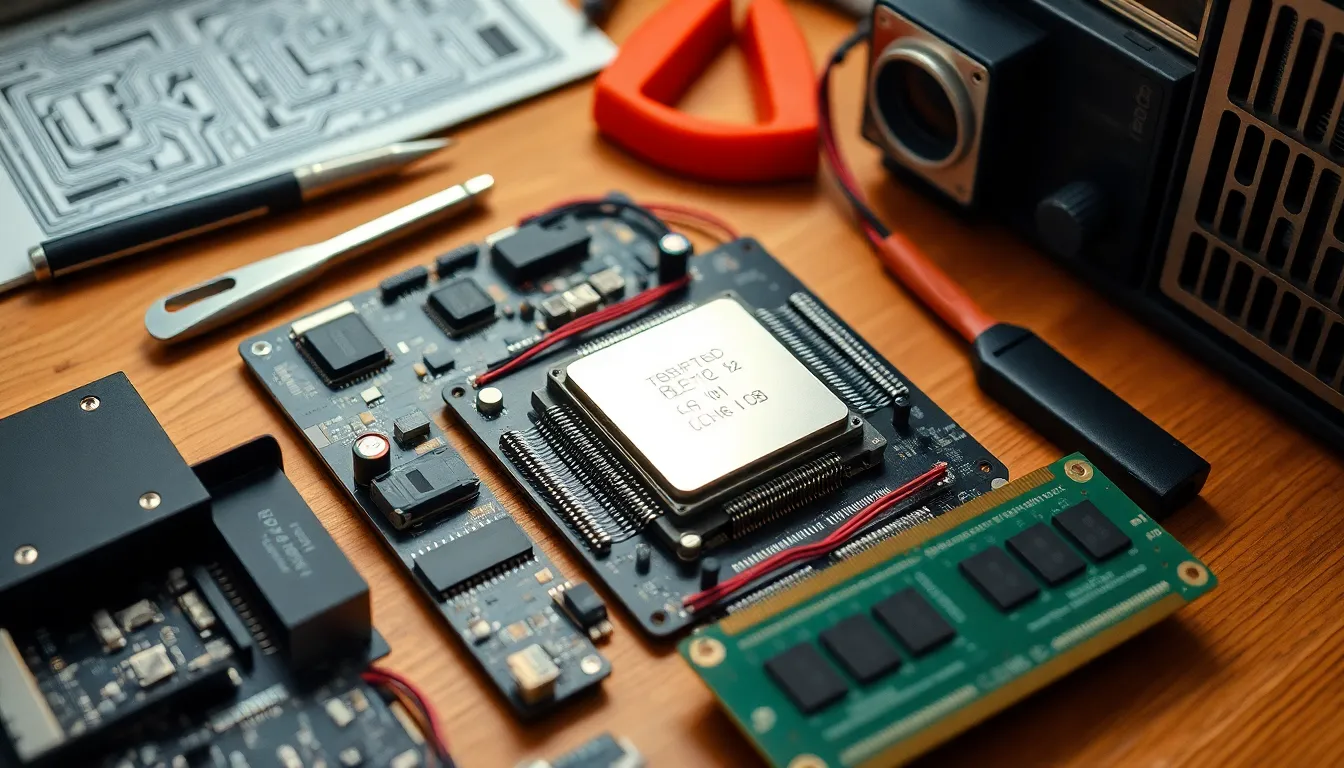
Desktop components work together to provide efficient computing experiences. Each part plays a distinct role in overall performance.
Central Processing Unit (CPU)
The CPU serves as the computer’s brain, executing commands and managing data effectively. It determines processing speed and influences the performance of the entire system. For optimal performance, users often choose CPUs with multiple cores, which enhance multitasking capabilities. Advanced CPU types, such as those from Intel and AMD, cater to various needs, from casual usage to heavy gaming. A higher clock speed often correlates with faster data processing, making this an important consideration during selection.
Motherboard
The motherboard acts as the backbone of the desktop, connecting all components and ensuring compatibility. Various form factors exist, including ATX and Micro-ATX, which influence the number of expansion slots available. Integrated circuits and ports on the motherboard facilitate communication between the CPU, RAM, and storage devices. Selecting a motherboard with ample features, such as built-in Wi-Fi or USB-C ports, enhances functionality. It’s essential to ensure that a chosen motherboard supports the latest technologies to future-proof the desktop build.
Random Access Memory (RAM)
RAM plays a vital role in desktop performance by allowing quick access to active data and applications. A sufficient amount of RAM ensures smooth multitasking, enabling the simultaneous operation of multiple programs without slowdowns. Modern desktops typically use DDR4 or DDR5 memory, which provides improved speed and efficiency. Upgrading RAM is a cost-effective way to boost performance, especially in resource-intensive tasks such as gaming and video editing. Always consider the maximum RAM capacity supported by the motherboard when planning an upgrade.
Storage Options for Desktops
Storage options significantly impact a desktop’s overall performance. Two primary drive types dominate the market: Hard Disk Drives (HDD) and Solid State Drives (SSD).
Hard Disk Drives (HDD)
HDDs function using spinning disks to read and write data. They generally offer higher storage capacities at lower prices, making them suitable for users needing large amounts of storage. For instance, 1TB HDDs provide ample space for files, applications, and media libraries. However, these drives have slower data retrieval speeds, which can affect loading times for programs. Many gamers and professionals might prefer HDDs for bulk storage due to their cost-effectiveness. A significant aspect is their reliability; while they tend to last for several years, the mechanical nature of HDDs makes them more susceptible to damage from physical shocks.
Solid State Drives (SSD)
SSDs, in contrast, use flash memory to store data, resulting in faster read and write speeds. They can significantly reduce boot times and program loading, enhancing overall user experience. For example, an SSD can boot Windows in under 20 seconds compared to several minutes for an HDD. Performance gains make SSDs valuable for gamers and video editors who require quick access to large files. While SSDs typically have lower storage capacities than HDDs, options like 1TB or higher exist. Durability stands out; without moving parts, SSDs are less prone to mechanical failure than HDDs. Ultimately, choosing between an HDD and SSD often depends on individual needs for speed versus storage capacity.
Graphics Hardware
Graphics hardware significantly impacts a desktop’s visual performance, particularly in gaming and multimedia tasks. Two main categories dominate the market: integrated graphics and dedicated graphics cards.
Integrated Graphics
Integrated graphics come built into the CPU, providing a convenient solution for basic tasks. They offer sufficient performance for web browsing, video playback, and light gaming. Users often appreciate integrated graphics for their cost-effectiveness, eliminating the need for a separate graphics card. Power consumption remains low, making them suitable for energy-efficient builds. However, integrated solutions struggle with demanding applications and high-end gaming, limiting their appeal to more casual users.
Dedicated Graphics Cards
Dedicated graphics cards enhance visual fidelity by rendering graphics independently from the CPU. They come equipped with their own memory, improving performance in gaming, 3D modeling, and video editing tasks. Various options are available for users, from mid-range models to high-end variants with advanced features like ray tracing. Dedicated cards boost overall system performance significantly, particularly for those who push their hardware limits. The choice between models often hinges on budget, performance requirements, and specific use cases.
Power Supply and Cooling Solutions
The power supply unit (PSU) delivers essential energy to all desktop components. A quality PSU maintains stability, preventing failures in power delivery. Efficiency ratings, such as 80 Plus, indicate how much energy the PSU converts into usable power. Standard wattage ratings range from 400W to 1000W, accommodating varying system requirements. Users should consider future upgrades when selecting a PSU to ensure adequate power capacity. Investing in a reliable PSU enhances system longevity and performance.
Cooling systems play a crucial role in maintaining optimal operating temperatures. Various cooling solutions, including air and liquid cooling, effectively prevent overheating. Air cooling usually involves fans and heat sinks to dissipate heat from critical components. Liquid cooling provides superior thermal management through coolant circulation, minimizing temperatures under heavy loads. Selecting a suitable cooling solution depends on the system’s design and intended usage. Proper cooling not only increases performance but also extends component lifespan, making it an essential consideration for any desktop build.
Understanding desktop components is vital for anyone looking to build or upgrade their computer. Each part contributes significantly to the overall performance and user experience. From the CPU’s processing power to the graphics card’s visual capabilities and the essential role of RAM and storage options, every component works in harmony to create an efficient system.
Selecting the right motherboard and power supply ensures compatibility and stability for future upgrades. Additionally, effective cooling solutions are crucial for maintaining optimal performance and longevity. By carefully considering these elements, users can create a desktop that meets their specific needs and enhances their computing experience.




